New Customer Registration
User Type of MISUMI Website
| Visitor | Web User | Corporate User | |
|---|---|---|---|
eCatalog Access

|
 |
 |
 |
CAD Data Download

|
 |
 |
 |
Price Check on eCatalog

|
 |
 |
 |
Online Quotation & Order

|
 |
 |
 |
| Upgrade to Web User | More Information | More Information |
How to Check Your User Status?
You can check your user status in the right column on the main screen after you log in.
- If you are a Web User, you will not see any 'Customer Code' indicated under User ID.
- If you are a Corporate User, you will see your 'Customer Code' indicated under User ID.
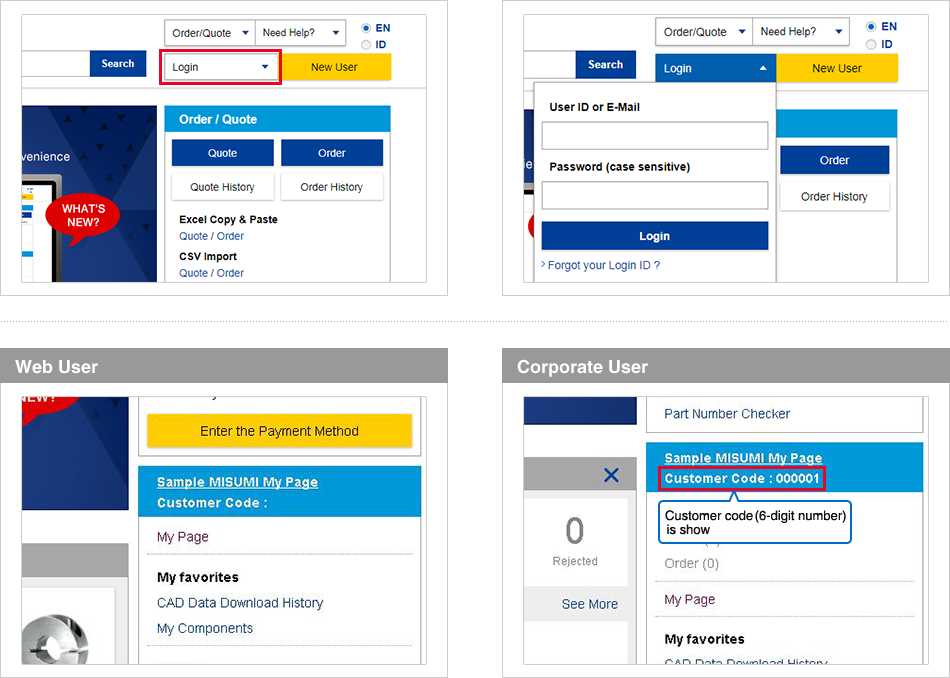
Web User
 eCatalog Access
eCatalog Access
 CAD Data Download
CAD Data Download
 Price Check on eCatalog
Price Check on eCatalog
To become a Web User, please kindly click onRegistration Formto fill in the online registration form.
Corporate User
 eCatalog Access
eCatalog Access
 CAD Data Download
CAD Data Download
 Price Check on eCatalog
Price Check on eCatalog
 Online Quotation & Order
Online Quotation & Order
To become / upgrade to a Corporate User, you will need to set up an account with MISUMI. Kindly click onRegistration Formand follow the instructions on 'User Registration' page to complete and submit the online form.
Upon successful registration, a confirmation e-mail will be sent to your e-mail address.
To add WOS Corporate Account Users
If your Company already has a Corporate User account with MISUMI but would like to add another member to access our Web Ordering System (WOS) functions:
- - Kindly click onRegistration Formand follow the instructions on 'User Registration' page to complete and submit the online form.
- - Please indicate your Customer code and the approval request will be sent to your administrator. You may leave Customer code blank if you want MISUMI to confirm it.
For any other enquiries on Customer Registration, please kindly contact MISUMI at:
E-mail: cs@misumi.co.id
Tel: 021-8984-0008
Fax: 021-8984-0007