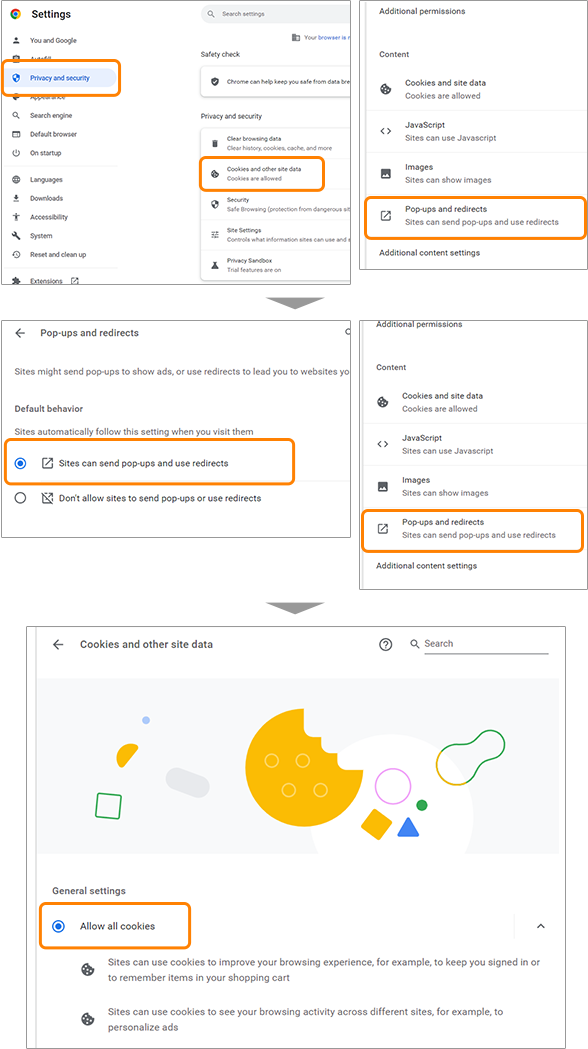Other
- Q1
- Q2
What are the "System Requirements"?/I can’t see the website. / Website display has collapsed.
- Q3
- Q4
- Q5
- Q6
- Q7
Where can I request for the item which is not listed in Catalog?
- Q8
- Q9
The page does not display or transition properly. What should I do?
Q1What are MISUMI's office hours?
A1MISUMI Indonesia
Monday to Friday (8:30AM to 5:30PM)
Saturday (8:30AM to 3:00pm)Q2What are the "System Requirements"?/I can’t see the website. / Website display has collapsed.
A2The following web browsers are recommended to view our website:
1.Microsoft Internet Explorer 8.9.10.11(Windows)
2.Firefox
The website may be inoperable or may not display properly if your web browser is not one of the recommended browsers, or depending on your browser configuration, even when used in conjunction with a recommended browser.
If you are not using one of the web browser versions above, we recommend you update your web browser.Q3How can I stop receiving your email blast?
A3You may click on the ‘’Unsubscribe’’ link at the bottom of our EDM.
Q4Is there a community page of MISUMI?
A4SNS page will be prepared and open soon
Q5There is a product for which I cannot Download CAD data.
A5CAD data may not be available for some parts. If you need CAD data that is not available on our website, please kindly contact MISUMI.
Q6When I click EZ Product Finder, a blank window appears.
A6If you are using Firefox, you may need to:
Tools › Options › Contents › enable Java Script
Then in "Advanced settings" you need to allow "Move or resize existing windows"Q7Where can I request for the item which is not listed in Catalog?
A7Customer Service Team. We may not be able to support your requirements depending on the modification details.
Customer Service:
Tel: 021-8984-0008
Email: cs@misumi.co.idQ8What is Web Ordering System (WOS)?
A8Web Ordering System (WOS) is MISUMI’s next generation online quote and order platform. It is the faster, easier, and reliable way of ordering for MISUMI products as well as third-party branded products.
Q9The page does not display or transition properly. What should I do?
A9Please check your browser settings, in the following order.
Screen shots are taken from Google Chrome.
1. Page reload
Press and hold the [Ctrl] and [R] keys on the keyboard.
* Contents you entered may disappear. Use temporary storage function or refrain from the contents.
2. Clearing your cache
(1) Click […] → [Hitsory]→ [Hitsory]
(2) Click [Chrome history],check only [Cookie and other site data], [Cashed images and files] → [Clear data]

3. Confirm security level
(1) [Start] → [Control Panel]→[Network and Internet]→[Internet Options]
(2) [Security] → [Internet] → [Default level] → [Medium-high]
* Unnecessary if you can not click [Default level]
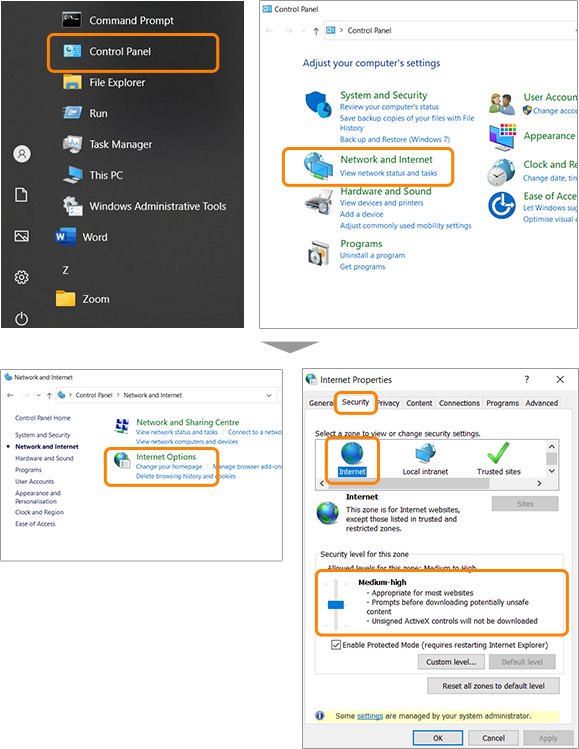
4. Set up trusted sites
(1) [Security] → [Trusted sites] → [Default level] → [Medium] → [Sites]
(2) Type [https://id.misumi-ec.com] → [Add] → [Close]

5. Accept cookies and pop-ups
(1) [Privacy and security] → [Site setting]→[Pop-ups and redirects]
(2) Chose [Site can send pop-ups and use redirects]
(3) [Site setting]→[Cookies and site data]
(4)Chose [Allow all cookies]